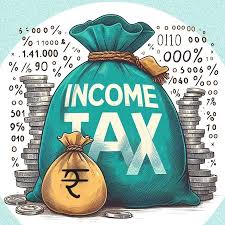
In today’s fast-paced world, managing finances efficiently is crucial, and understanding your tax obligations is an essential part of it. One of the easiest ways to keep track of your income tax is by using an Income Tax Calculator Excel. This handy tool helps you calculate income tax accurately and quickly without relying on complicated formulas or tax software. In this blog, we will discuss how you can use our Income Tax Calculator Excel to simplify your tax calculations and where to access the Income Tax Calculator AY 2024-25 Excel Free Download to make tax filing easier for you.
What is an Income Tax Calculator Excel?
An Income Tax calculation excel Sheet is an Excel-based tool designed to help individuals calculate their income tax liabilities based on their income, deductions, exemptions, and applicable tax rates. With this sheet, you can enter your financial details and receive an accurate calculation of the taxes you owe. The sheet follows the latest tax slabs and ensures you calculate income tax in line with the government’s guidelines.
Why Should You Use an Income Tax Calculator Excel?
Using an Income Tax Calculator Sheet has several benefits, making it the preferred choice for many individuals. Here are some reasons why you should consider using one:
- Accuracy: The Excel calculator sheet is designed with built-in formulas, so the chances of making errors are minimized. You simply need to enter the correct information, and the sheet will do the rest.
- Easy to Use: It is user-friendly and doesn’t require any advanced Excel skills. Just fill in your income details, and it will generate the tax amount you need to pay.
- Saves Time: Manually calculating income tax can be time-consuming, especially when you have multiple sources of income. It streamlines the process, saving you time and effort.
- Up-to-date Tax Rates: The sheet is updated with the latest tax slabs and deductions, ensuring you don’t miss out on any tax-saving opportunities.
How to Use the Income Tax Calculator Excel?
To use the Income Tax Calculator Excel, simply follow these easy steps:
- Access income tax calculator here or download sheet from here.
- Enter Your Income Details: Fill in your income details, including salary, business income, rental income, etc.
- Add Deductions and Exemptions: Enter any deductions (e.g., under Section 80C, 80D) and exemptions you qualify for.
- Calculate Tax: Once you’ve entered all the required information, the sheet will automatically calculate income tax liability based on the applicable tax slabs.
- Review the Results: The Excel sheet will display the total income tax you owe, along with the breakdown of various components.
Key Features of the Income Tax Calculator Excel
Here are some of the key features that make the Income Tax Calculator Sheet a must-have for tax planning:
- Tax Slabs for Different Regime: The sheet includes tax slabs for different regimes i.e old and new regime.
- Automatic Tax Calculation: Based on the data entered, it will automatically apply the appropriate tax rates and deductions.
- Detailed Summary: The sheet provides a detailed summary of your income tax calculation, including the tax payable, deductions, and exemptions.
Benefits of Using the Income Tax Calculator Excel
- Customizable: You can adjust the sheet based on your specific income sources or deductions.
- Instant Results: After entering your details, the sheet gives you instant results, allowing you to plan your finances better.
- No Need for Tax Expertise: Even if you don’t have a background in tax calculation, the Income Tax Calculator Sheet makes it easy to understand your tax liabilities.
- Yearly Updates: The sheet is updated regularly to reflect any changes in the tax laws, ensuring that you always have accurate and up-to-date tax calculations.
Why Is an Income Tax Calculator Sheet Better Than Manual Calculation?

Manually calculating income tax can be confusing, especially with all the different slabs, deductions, and exemptions. With this, you can avoid the stress of manual calculation. The sheet takes care of all the complexities, ensuring your taxes are calculated correctly, saving you time and reducing the risk of errors.
Common Mistakes in Tax Calculation and How the Income Tax Calculator Help

Many people make common mistakes while calculating income tax, such as:
- Incorrect Application of Tax Slabs: If you enter the wrong income range, you might end up paying more tax than necessary.
- Missing Deductions: Taxpayers often forget to claim deductions like Section 80C, 80D, etc., which could lower their tax liability.
- Misunderstanding Tax Exemptions: Understanding which exemptions apply to your income can be tricky, but the Income Tax Calculator Sheet automatically considers all applicable exemptions.
By using it, you can avoid these mistakes and ensure that your tax calculation is precise.
Download the Income Tax Calculator Excel or Use Income Tax Calculator Free
Now that you understand how the Income Tax Calculator Sheet works and how it can benefit you, it’s time to download it. You can download the Excel sheet from here or just use calculator here and start calculating income tax in minutes.
The Income Tax Calculator is designed to help individuals like you make tax calculation easier and more accurate. Whether you are an employee, freelancer, or business owner, this tool is ideal for anyone looking to streamline their tax preparation.
Use the calculator below
Income Tax Calculator
Tax Payable: ₹0
Conclusion

In conclusion, the Income Tax Calculator Excel is a powerful and easy-to-use tool that helps you calculate income tax accurately. With its user-friendly interface, automatic calculations, and up-to-date tax rates, this sheet is a great way to manage your taxes without hassle. By using the income tax calculator ay 2024-25 excel, you can save time, avoid errors, and ensure you are paying the correct amount of tax.
So, what are you waiting for? Download the Income Tax Calculator Excel today and start managing your taxes more efficiently! And don't forget to read other articles here.

