Table of Contents
If you’ve ever wondered how to delete PhonePe history or how to delete history in phonepe, you’re not alone. PhonePe is one of the most widely used payment apps in India, and many users seek ways to manage their transaction history. This guide will help you understand if deleting your PhonePe history is possible and what you can do to manage your privacy effectively.

Can You Delete PhonePe History?
Before diving into how to delete PhonePe history, let’s clarify one thing: PhonePe doesn’t allow users to delete transaction history. Like most digital payment apps, PhonePe retains transaction records to comply with regulatory and security requirements.However, if you’re concerned about privacy or account management, you can explore alternatives to handle your transaction records. This blog covers all the options for managing your data while addressing the question of how to delete PhonePe history.
Why Can’t You Delete PhonePe History?
Before diving deeper into how to delete PhonePe history, let’s understand why this feature isn’t available:
Regulatory Compliance:
Payment apps like PhonePe must follow guidelines from the Reserve Bank of India (RBI), requiring them to store transaction records for a specific period.
Security Reasons:
Your transaction history plays a crucial role in resolving disputes or tracking fraudulent activities.
Transparency for Users:
Transaction history allows users to track their payments. It’s a key feature for accountability, even if users search for how to delete PhonePe history. If you’re still focused on how to delete PhonePe history, consider exploring alternative solutions below.
How to Delete PhonePe History: Alternatives to Consider

While deleting history isn’t an option, here are steps to manage your PhonePe account better:
1. Deactivate Your PhonePe Account
If your primary goal in searching how to delete PhonePe history is privacy, you can deactivate your account. Here’s how:
- Open the PhonePe app and go to Help Center.
- Search for “Deactivate Account”.
- Follow the instructions provided by PhonePe’s support team.
This doesn’t erase your history but prevents future access to your transaction data.
2. Create a New PhonePe Account
If you’re looking for a clean slate, you can create a new account. While this doesn’t answer how to delete PhonePe history directly, it separates your past transactions from new ones.
3. Review Your History Regularly
Although you can’t delete it, reviewing your history helps you stay updated. To do this:
- Open the PhonePe app.
- Go to the History tab.
- Browse through past transactions.
This is a crucial step when exploring how to delete PhonePe history.
Steps to Check Your PhonePe History
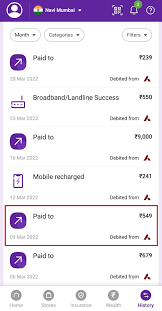
Before taking any action, review your transactions to ensure everything is in order. Here’s steps:
- Open the PhonePe app.
- Tap on the History tab.
- Browse through your payments categorized by date.
- Understanding your history is crucial before diving into solutions for how to delete PhonePe history or how to delete transaction history in phonepe.
Privacy Tips to Manage Your PhonePe Account
If you can’t delete your history, consider improving your privacy settings instead:
- Enable App Lock: Use biometric authentication to secure access.
- Turn Off Transaction Notifications: Disable notifications that display sensitive information.
- Review Linked Accounts: Unlink bank accounts or cards you no longer use.
- While this doesn’t directly address how to delete PhonePe history or how to delete history from phonepe, these steps enhance privacy.
FAQs About How to Delete PhonePe History
- Can I delete individual transactions in PhonePe?
No, PhonePe does not allow the deletion of individual transactions. - What happens if I deactivate my PhonePe account?
Deactivation stops future access to your history but doesn’t erase existing records from PhonePe’s database. - Are there tools to delete PhonePe history?
Using third-party tools for such purposes is risky and not recommended.
Why You Shouldn’t Worry About Transaction History
Transaction history in PhonePe is private and accessible only to you. Since it’s encrypted and stored securely, there’s no immediate need to delete it.
Conclusion

If you’re exploring how to delete PhonePe history, it’s important to understand that the platform doesn’t offer this functionality due to security and compliance reasons. Instead, focus on alternatives like deactivating your account or improving privacy settings.
Remember, your transaction history is private and encrypted, so there’s little to worry about. For those still keen on finding solutions to how to delete PhonePe transaction history, starting fresh with a new account could be a simple workaround. If this guide on how to delete PhonePe history was helpful, share it with others who might be looking for similar solutions!
Do checkout other articles here.

